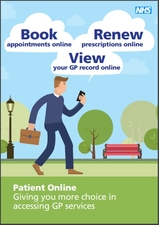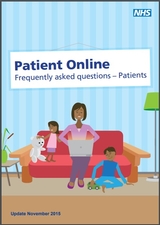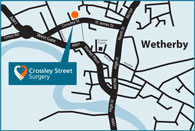If you wish to, you can now use the internet to book blood tests, request repeat prescriptions for any medications you take regularly, and look at your medical record online. You can also still use the telephone or call in to the surgery for any of these services as well. It’s your choice.
Before you apply for online access to your record, there are some other things to consider. Please read the Patient Guide below for further information:
If you would like to register for SystmOnline, or if you are already registered for SystmOnline, and would like to have more detailed access to your medical records, please come into the surgery with a form of photo ID (for example, passport, driving licence, student ID, bus pass, blue badge, photo ID from work etc).
You will be given login details, so you will need to think of a password which is unique to you. This will ensure that only you are able to access your record – unless you choose to share your details with a family member or carer.
When you speak to reception, they will give you 3 documents - a patient guide to SystmOnline, a questionnaire, and an application form. You must read the guide carefully, and then complete the questionnaire. If after considering this information, you would still like to have access to your medical records online, fill out the application form also. Once you have handed the application form back to us, a GP will review your records to make sure online access to your records is suitable. Please note this can take up to 30 days. Once access has been approved by the GP, this function will be added to your SystmOnline account.
You can also download and print these 3 documents below:
SystmOnline Patient Questionnaire (PDF)
SystmOnline Patient Questionnaire (word doc)
SystmOnline Application Form (PDF)
SystmOnline Application Form (word doc)
It will be your responsibility to keep your login details and password safe and secure. If you know or suspect that your record has been accessed by someone that you have not agreed should see it, then you should change your password immediately. If you can’t do this for some reason, we recommend that you contact the practice so that they can remove online access until you are able to reset your password.
If you print out any information from your record, it is also your responsibility to keep this secure. If you are at all worried about keeping printed copies safe, we recommend that you do not make copies at all.
The information that you can see online may be misleading if you rely on it alone to complete insurance, employment or legal reports or forms.
Be careful that nobody can see your records on screen when you are using Patient Online and be especially careful if you use a public computer to log out of SystmOnline, shut down the browser, and switch off the computer after you have finished.
The documents below will be very useful in helping you to understand what is involved with SystmOnline
There may be things in your medical record that you do not understand. Any query about details of your medical records is not a reason in itself to book a GP appointment. There is no capacity to offer this as an additional service. Rather than waiting to speak to a GP, you may find helpful information on the following websites:
NHS UK NHS Website
Patient Trusted medical information and support
Lab Tests Online For help understanding test results
Medical Abbreviations - This list will help you to understand any abbreviations that are used in your records